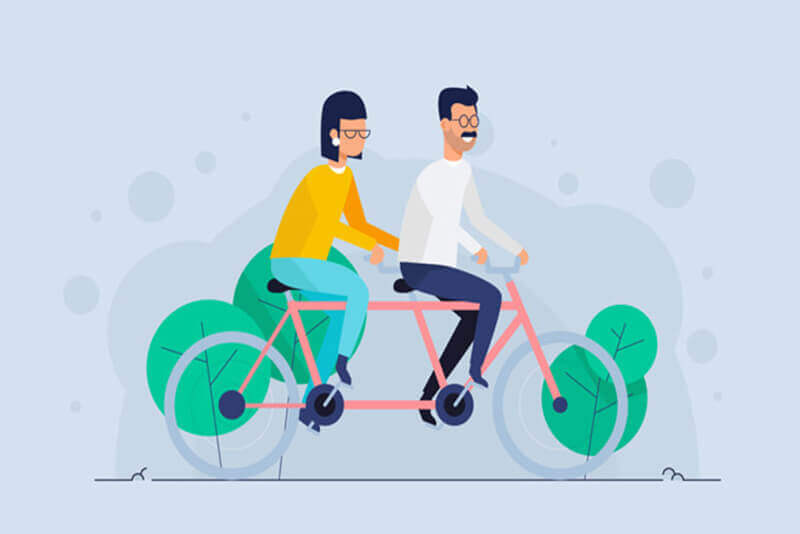搜索到
54
篇与
的结果
-
 CentOS7使用firewalld打开关闭防火墙与端口 1、firewalld的基本使用启动: systemctl start firewalld关闭: systemctl stop firewalld查看状态: systemctl status firewalld 开机禁用 : systemctl disable firewalld开机启用 : systemctl enable firewalld2.systemctl是CentOS7的服务管理工具中主要的工具,它融合之前service和chkconfig的功能于一体。启动一个服务:systemctl start firewalld.service关闭一个服务:systemctl stop firewalld.service重启一个服务:systemctl restart firewalld.service显示一个服务的状态:systemctl status firewalld.service在开机时启用一个服务:systemctl enable firewalld.service在开机时禁用一个服务:systemctl disable firewalld.service查看服务是否开机启动:systemctl is-enabled firewalld.service查看已启动的服务列表:systemctl list-unit-files|grep enabled查看启动失败的服务列表:systemctl --failed3.配置firewalld-cmd查看版本: firewall-cmd --version查看帮助: firewall-cmd --help显示状态: firewall-cmd --state查看所有打开的端口: firewall-cmd --zone=public --list-ports更新防火墙规则: firewall-cmd --reload查看区域信息: firewall-cmd --get-active-zones查看指定接口所属区域: firewall-cmd --get-zone-of-interface=eth0拒绝所有包:firewall-cmd --panic-on取消拒绝状态: firewall-cmd --panic-off查看是否拒绝: firewall-cmd --query-panic那怎么开启一个端口呢添加firewall-cmd --zone=public --add-port=80/tcp --permanent (--permanent永久生效,没有此参数重启后失效)重新载入firewall-cmd --reload查看firewall-cmd --zone= public --query-port=80/tcp删除firewall-cmd --zone= public --remove-port=80/tcp --permanent
CentOS7使用firewalld打开关闭防火墙与端口 1、firewalld的基本使用启动: systemctl start firewalld关闭: systemctl stop firewalld查看状态: systemctl status firewalld 开机禁用 : systemctl disable firewalld开机启用 : systemctl enable firewalld2.systemctl是CentOS7的服务管理工具中主要的工具,它融合之前service和chkconfig的功能于一体。启动一个服务:systemctl start firewalld.service关闭一个服务:systemctl stop firewalld.service重启一个服务:systemctl restart firewalld.service显示一个服务的状态:systemctl status firewalld.service在开机时启用一个服务:systemctl enable firewalld.service在开机时禁用一个服务:systemctl disable firewalld.service查看服务是否开机启动:systemctl is-enabled firewalld.service查看已启动的服务列表:systemctl list-unit-files|grep enabled查看启动失败的服务列表:systemctl --failed3.配置firewalld-cmd查看版本: firewall-cmd --version查看帮助: firewall-cmd --help显示状态: firewall-cmd --state查看所有打开的端口: firewall-cmd --zone=public --list-ports更新防火墙规则: firewall-cmd --reload查看区域信息: firewall-cmd --get-active-zones查看指定接口所属区域: firewall-cmd --get-zone-of-interface=eth0拒绝所有包:firewall-cmd --panic-on取消拒绝状态: firewall-cmd --panic-off查看是否拒绝: firewall-cmd --query-panic那怎么开启一个端口呢添加firewall-cmd --zone=public --add-port=80/tcp --permanent (--permanent永久生效,没有此参数重启后失效)重新载入firewall-cmd --reload查看firewall-cmd --zone= public --query-port=80/tcp删除firewall-cmd --zone= public --remove-port=80/tcp --permanent -
 Typecho博客中常用的调用函数 一、站点相关站点名称:<?php $this->options->title(); ?>站点URL:<?php $this->options ->siteUrl(); ?>站点说明:<?php $this->options->description() ?>4.站点后台URL:<?php $this->options->adminUrl(); ?>站点RSS:<?php $this->options->feedUrl(); ?>站点首页判断:<?php if ($this->is('index')): ?>首页输出内容<?php else: ?>不是首页输出内容<?php endif; ?>整站数据统计输出:<;?php Typecho_Widget::widget('Widget_Stat')->to($stat); ?>文章总数:<;?php $stat->publishedPostsNum() ?> 篇分类总数:<?php $stat->categoriesNum() ?>个评论总数:<?php $stat->publishedCommentsNum() ?>条页面总数:<?php $stat->publishedPagesNum() ?>个当前作者的文章总数:<?php $stat->myPublishedPostsNum() ?>篇二、文章相关文章或页面的标题:<?php $this->title() ?>文章或页面的URL:<?php $this->permalink() ?>文章或页面的发表时间:<?php $this->date(); ?>文章或页面的访问次数:<?php Views_Plugin::theViews('被访问 ', '次'); ?>文章上一篇:<?php $this->theNext(); ?>文章下一篇:<?php $this->thePrev(); ?>文章分类名:<?php $categorys->name();?>截取文章摘要,200字数限制:<?php $this->excerpt(200, '.. .'); ?>作者:<?php $this->author(); ?>作者的邮箱地址:<?php $this->author->mail(); ?>文章作者URL:<?php $this->author->url(); ?>作者全部文章列表URL:<?php $this->author->permalink(); ?>最后更新:<?php echo date(_mt("Y 年 m 月 d 日 h : i A") , $this->modified + $this->options->timezone - idate("Z"));?>三、参数说明获取已发布的文章数目:publishedPostsNum获取待审核的文章数目:waitingPostsNum获取草稿文章数目:draftPostsNum获取当前用户已发布的文章数目:myPublishedPostsNum获取当前用户待审核文章数目:myWaitingPostsNum获取当前用户草稿文章数目:myDraftPostsNum获取当前用户已发布的文章数目:currentPublishedPostsNum获取当前用户待审核文章数目:currentWaitingPostsNum获取当前用户草稿文章数目:currentDraftPostsNum获取已发布页面数目:publishedPagesNum获取草稿页面数目:draftPagesNum获取当前显示的评论数目:publishedCommentsNum获取当前待审核的评论数目:waitingCommentsNum获取当前垃圾评论数目:spamCommentsNum获取当前用户显示的评论数目:myPublishedCommentsNum获取当前用户显示的评论数目:myWaitingCommentsNum获取当前用户显示的评论数目:mySpamCommentsNum获取当前文章的评论数目:currentCommentsNum获取当前文章显示的评论数目:currentPublishedCommentsNum获取当前文章显示的评论数目:currentWaitingCommentsNum获取当前文章显示的评论数目:currentSpamCommentsNum获取分类数目:categoriesNum四、其他页面标题 - 站点名称:<?php $this->archiveTitle('','',' - '); ?><?php $this->options->title(); ?>主题模板URL:<?php $this->options->themeUrl(); ?>PHP引用:<?php $this->need('*.php'); ?> 可以使用相对路径获取上级目录php文件调用自定义字段:<?php $this->fields->fieldName ?>当前登录用户:<?php $this->user->screenName(); ?>退出:<a href="<?php $this->options->logoutUrl(); ?>"> <?php _e('退出'); ?> </a>完整路径标题:<?php $this->archiveTitle(' » ', < span class="string">'', ' | '); ?><?php $this ->options->title(); ?>
Typecho博客中常用的调用函数 一、站点相关站点名称:<?php $this->options->title(); ?>站点URL:<?php $this->options ->siteUrl(); ?>站点说明:<?php $this->options->description() ?>4.站点后台URL:<?php $this->options->adminUrl(); ?>站点RSS:<?php $this->options->feedUrl(); ?>站点首页判断:<?php if ($this->is('index')): ?>首页输出内容<?php else: ?>不是首页输出内容<?php endif; ?>整站数据统计输出:<;?php Typecho_Widget::widget('Widget_Stat')->to($stat); ?>文章总数:<;?php $stat->publishedPostsNum() ?> 篇分类总数:<?php $stat->categoriesNum() ?>个评论总数:<?php $stat->publishedCommentsNum() ?>条页面总数:<?php $stat->publishedPagesNum() ?>个当前作者的文章总数:<?php $stat->myPublishedPostsNum() ?>篇二、文章相关文章或页面的标题:<?php $this->title() ?>文章或页面的URL:<?php $this->permalink() ?>文章或页面的发表时间:<?php $this->date(); ?>文章或页面的访问次数:<?php Views_Plugin::theViews('被访问 ', '次'); ?>文章上一篇:<?php $this->theNext(); ?>文章下一篇:<?php $this->thePrev(); ?>文章分类名:<?php $categorys->name();?>截取文章摘要,200字数限制:<?php $this->excerpt(200, '.. .'); ?>作者:<?php $this->author(); ?>作者的邮箱地址:<?php $this->author->mail(); ?>文章作者URL:<?php $this->author->url(); ?>作者全部文章列表URL:<?php $this->author->permalink(); ?>最后更新:<?php echo date(_mt("Y 年 m 月 d 日 h : i A") , $this->modified + $this->options->timezone - idate("Z"));?>三、参数说明获取已发布的文章数目:publishedPostsNum获取待审核的文章数目:waitingPostsNum获取草稿文章数目:draftPostsNum获取当前用户已发布的文章数目:myPublishedPostsNum获取当前用户待审核文章数目:myWaitingPostsNum获取当前用户草稿文章数目:myDraftPostsNum获取当前用户已发布的文章数目:currentPublishedPostsNum获取当前用户待审核文章数目:currentWaitingPostsNum获取当前用户草稿文章数目:currentDraftPostsNum获取已发布页面数目:publishedPagesNum获取草稿页面数目:draftPagesNum获取当前显示的评论数目:publishedCommentsNum获取当前待审核的评论数目:waitingCommentsNum获取当前垃圾评论数目:spamCommentsNum获取当前用户显示的评论数目:myPublishedCommentsNum获取当前用户显示的评论数目:myWaitingCommentsNum获取当前用户显示的评论数目:mySpamCommentsNum获取当前文章的评论数目:currentCommentsNum获取当前文章显示的评论数目:currentPublishedCommentsNum获取当前文章显示的评论数目:currentWaitingCommentsNum获取当前文章显示的评论数目:currentSpamCommentsNum获取分类数目:categoriesNum四、其他页面标题 - 站点名称:<?php $this->archiveTitle('','',' - '); ?><?php $this->options->title(); ?>主题模板URL:<?php $this->options->themeUrl(); ?>PHP引用:<?php $this->need('*.php'); ?> 可以使用相对路径获取上级目录php文件调用自定义字段:<?php $this->fields->fieldName ?>当前登录用户:<?php $this->user->screenName(); ?>退出:<a href="<?php $this->options->logoutUrl(); ?>"> <?php _e('退出'); ?> </a>完整路径标题:<?php $this->archiveTitle(' » ', < span class="string">'', ' | '); ?><?php $this ->options->title(); ?> -

-