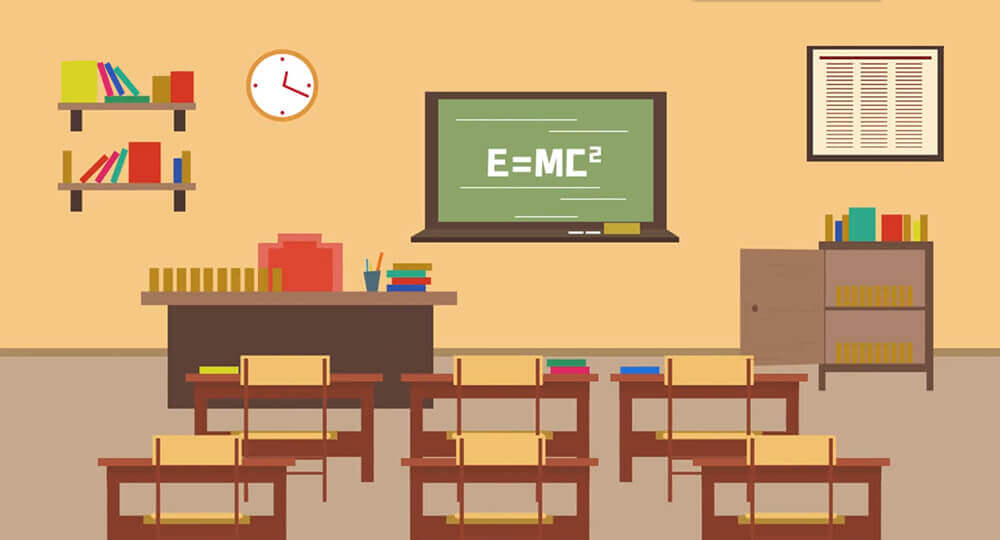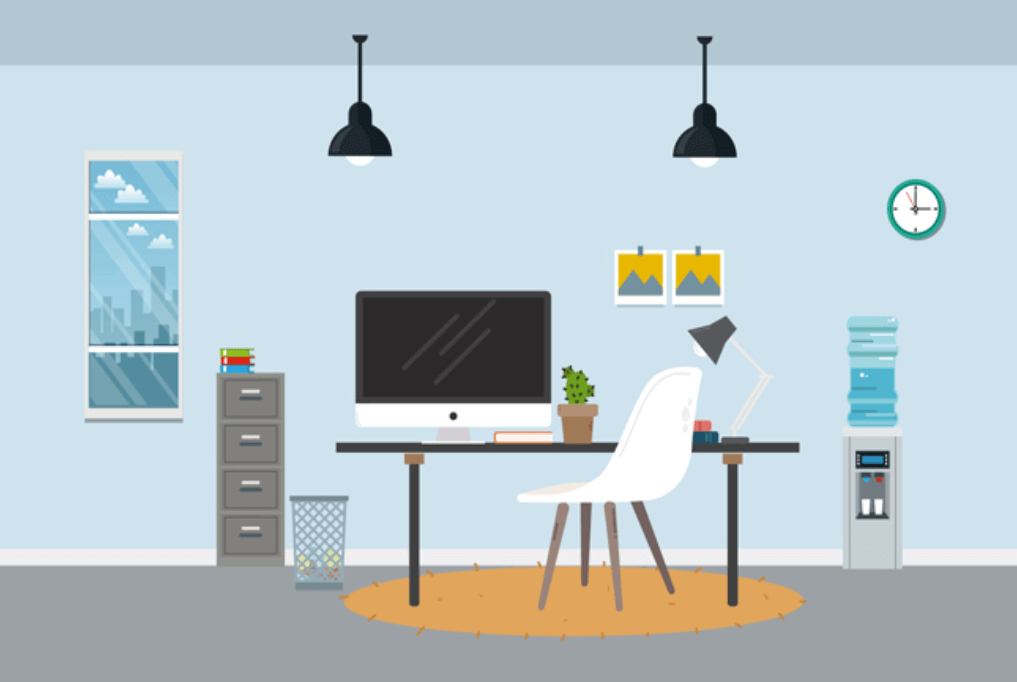搜索到
3
篇与
的结果
-
 thinkphp6 Filesystem文件系统类的使用 config/filesystem.php配置文件中配置上传根目录及上传规则,例如:return [ 'default' => 'local', 'disks' => [ 'local' => [ 'type' => 'local', 'root' => app()->getRuntimePath() . 'storage', ], 'public' => [ 'type' => 'local', 'root' => app()->getRootPath() . 'public/storage', 'url' => '/storage', 'visibility' => 'public', ], // 更多的磁盘配置信息 ], ];filesystem api的使用: //实例化类 传入当前控制器的app类 $file = new Filesystem($this->app); /** * config/filesystem.php 配置文件系统路径。 * disk('public) 是选取config/filesystem.php 里面的public配置,可以省略disk,如果省略默认就是runtime/storage路径。 */ $getMetadata = $file->disk('public')->getMetadata('20220509.png');//获取元数据 $getSize = $file->disk('public')->getSize('20220509.png');//获取大小 $getTimestamp = $file->disk('public')->getTimestamp('20220509.png');//获取时间戳 // $getWithMetadata = $file->disk('public')->getWithMetadata('20220509.png', $getMetadata); $listContents = $file->disk('public')->listContents('topic');//列出目录下的内容 dump($listContents); $delete = $file->disk('public')->delete('topic');//删除文件 $putFile = $file->disk('public')->putFile('', $image);//保存文件 $putFileAs = $file->disk('public')->putFileAs('', $image);//指定文件名保存文件 $putStream = $file->disk('public')->putStream('', $image);//创建文件或更新(如果存在) $putStream = $file->disk('public')->put('', $image);//创建文件或更新(如果存在).<br><br> $write = $file->disk('public')->write('text\zhoage.text', '这是内容');//写入文件 $write = $file->disk('public')->createDir('zhao');//创建目录 $write = $file->disk('public')->rename('text\zhoage.text','zhao.txt');//修改文件名称 $write = $file->disk('public')->has('zhao.txt');//检查文件是否存在 $write = $file->disk('public')->read('zhao.txt');//读取文件 $write = $file->disk('public')->update('zhao.txt','这是更新后的内容');//修改现有文件 $write = $file->disk('public')->copy('zhao.txt','zhaoge/fuzhi.txt');//复制文件
thinkphp6 Filesystem文件系统类的使用 config/filesystem.php配置文件中配置上传根目录及上传规则,例如:return [ 'default' => 'local', 'disks' => [ 'local' => [ 'type' => 'local', 'root' => app()->getRuntimePath() . 'storage', ], 'public' => [ 'type' => 'local', 'root' => app()->getRootPath() . 'public/storage', 'url' => '/storage', 'visibility' => 'public', ], // 更多的磁盘配置信息 ], ];filesystem api的使用: //实例化类 传入当前控制器的app类 $file = new Filesystem($this->app); /** * config/filesystem.php 配置文件系统路径。 * disk('public) 是选取config/filesystem.php 里面的public配置,可以省略disk,如果省略默认就是runtime/storage路径。 */ $getMetadata = $file->disk('public')->getMetadata('20220509.png');//获取元数据 $getSize = $file->disk('public')->getSize('20220509.png');//获取大小 $getTimestamp = $file->disk('public')->getTimestamp('20220509.png');//获取时间戳 // $getWithMetadata = $file->disk('public')->getWithMetadata('20220509.png', $getMetadata); $listContents = $file->disk('public')->listContents('topic');//列出目录下的内容 dump($listContents); $delete = $file->disk('public')->delete('topic');//删除文件 $putFile = $file->disk('public')->putFile('', $image);//保存文件 $putFileAs = $file->disk('public')->putFileAs('', $image);//指定文件名保存文件 $putStream = $file->disk('public')->putStream('', $image);//创建文件或更新(如果存在) $putStream = $file->disk('public')->put('', $image);//创建文件或更新(如果存在).<br><br> $write = $file->disk('public')->write('text\zhoage.text', '这是内容');//写入文件 $write = $file->disk('public')->createDir('zhao');//创建目录 $write = $file->disk('public')->rename('text\zhoage.text','zhao.txt');//修改文件名称 $write = $file->disk('public')->has('zhao.txt');//检查文件是否存在 $write = $file->disk('public')->read('zhao.txt');//读取文件 $write = $file->disk('public')->update('zhao.txt','这是更新后的内容');//修改现有文件 $write = $file->disk('public')->copy('zhao.txt','zhaoge/fuzhi.txt');//复制文件 -
 用tp6新建项目 -- 转载 用thinkphp6初始化一个项目composer安装tp6框架composer create-project topthink/think tp6tp6这个名字可以随意改动 添加多应用模式composer require topthink/think-multi-app添加视图,模板引擎composer require topthink/think-viewwin下phpstudy隐藏index.php文件,要在htaccess文件里/index.ph前面加个?添加权限类composer require zhenhaihou/think-auth原文出处:用tp6新建项目
用tp6新建项目 -- 转载 用thinkphp6初始化一个项目composer安装tp6框架composer create-project topthink/think tp6tp6这个名字可以随意改动 添加多应用模式composer require topthink/think-multi-app添加视图,模板引擎composer require topthink/think-viewwin下phpstudy隐藏index.php文件,要在htaccess文件里/index.ph前面加个?添加权限类composer require zhenhaihou/think-auth原文出处:用tp6新建项目 -
 thinkphp 命令行的使用--转载 1.前言ThinkPHP 支持 Console 应用,通过命令行的方式执行一些 URL 访问不方便或者安全性较高的操作。前面学习的接口封装,都是基于 HTTP 请求的,请求时间是会有超时时间的,若使用命令行可以在后台进程运行,而不是依赖于访问进程,ThinkPHP 命令行提供了一些方便的工具 ,下面介绍如何使用 ThinkPHP 命令行。2.通过命令行查看版本在框架的根目录下,有一个 think 脚本文件,可以使用 php 进程去调用它,查看 ThinkPHP 框架版本可以使用如下命令:php think version3.快速生成控制器若想要单应用 app\controller 目录下快速生成控制器和方法,可以使用如下命令:php think make:controller test生成的控制器文件内容如下:<?php declare (strict_types = 1); namespace app\controller; use think\Request; class test { /** * 显示资源列表 * * @return \think\Response */ public function index() { // } /** * 显示创建资源表单页. * * @return \think\Response */ public function create() { // } /** * 保存新建的资源 * * @param \think\Request $request * @return \think\Response */ public function save(Request $request) { // } /** * 显示指定的资源 * * @param int $id * @return \think\Response */ public function read($id) { // } /** * 显示编辑资源表单页. * * @param int $id * @return \think\Response */ public function edit($id) { // } /** * 保存更新的资源 * * @param \think\Request $request * @param int $id * @return \think\Response */ public function update(Request $request, $id) { // } /** * 删除指定资源 * * @param int $id * @return \think\Response */ public function delete($id) { // } } {callout color="#002aff"}Tips: 其中快速生成几种常见的方法名,如果只想生成控制器可以使用 php think make:controller test --plain。{/callout}4.快速生成模型若想要单应用 app\model 目录下快速生成模型,可以使用如下命令:php think make:model TestModel生成的模型文件内容如下:<?php declare (strict_types = 1); namespace app\model; use think\Model; /** * @mixin \think\Model */ class TestModel extends Model { // }{callout color="#004cff"}Tips: declare (strict_types = 1)表示开启严格模式。{/callout}5.快速生成中间件若想要单应用 app\middleware 目录下快速生成模型,可以使用如下命令:php think make:middleware Auth生成的中间件文件内容如下:<?php declare (strict_types = 1); namespace app\middleware; class Auth { /** * 处理请求 * * @param \think\Request $request * @param \Closure $next * @return Response */ public function handle($request, \Closure $next) { // } }6.快速生成验证器若想要单应用 app\Models 目录下快速生成模型,可以使用如下命令:php think make:validate Test生成的验证器文件内容如下:<?php declare (strict_types = 1); namespace app\validate; use think\Validate; class Test extends Validate { /** * 定义验证规则 * 格式:'字段名' => ['规则1','规则2'...] * * @var array */ protected $rule = []; /** * 定义错误信息 * 格式:'字段名.规则名' => '错误信息' * * @var array */ protected $message = []; } 7.清除缓存文件若想要清除 runtime目录下的缓存文件,可以使用如下命令:php think clear清除之后如下图所示:{callout color="#004cff"}Tips: 若不需要保留空目录,可以使用 php think clear --dir。{/callout}8.输出路由定义列表若想要查看定义了哪些路由,可以使用如下命令:php think route:list9.小结本小节介绍了如何简单的使用 ThinkPHP 提供的命令行,使用这些命令行可以快速的生成控制器、模型、中间件、验证器,也可以根据实际情况选择手动创建这些文件,另外还介绍了如何使用命令行清空缓存,使用命令行查看框架中定义了哪些路由的列表。熟练地掌握这些命令行将会使你的开发效率更高。原文链接:https://www.imooc.com/wiki/thinkphplesson/thinkcommand.html
thinkphp 命令行的使用--转载 1.前言ThinkPHP 支持 Console 应用,通过命令行的方式执行一些 URL 访问不方便或者安全性较高的操作。前面学习的接口封装,都是基于 HTTP 请求的,请求时间是会有超时时间的,若使用命令行可以在后台进程运行,而不是依赖于访问进程,ThinkPHP 命令行提供了一些方便的工具 ,下面介绍如何使用 ThinkPHP 命令行。2.通过命令行查看版本在框架的根目录下,有一个 think 脚本文件,可以使用 php 进程去调用它,查看 ThinkPHP 框架版本可以使用如下命令:php think version3.快速生成控制器若想要单应用 app\controller 目录下快速生成控制器和方法,可以使用如下命令:php think make:controller test生成的控制器文件内容如下:<?php declare (strict_types = 1); namespace app\controller; use think\Request; class test { /** * 显示资源列表 * * @return \think\Response */ public function index() { // } /** * 显示创建资源表单页. * * @return \think\Response */ public function create() { // } /** * 保存新建的资源 * * @param \think\Request $request * @return \think\Response */ public function save(Request $request) { // } /** * 显示指定的资源 * * @param int $id * @return \think\Response */ public function read($id) { // } /** * 显示编辑资源表单页. * * @param int $id * @return \think\Response */ public function edit($id) { // } /** * 保存更新的资源 * * @param \think\Request $request * @param int $id * @return \think\Response */ public function update(Request $request, $id) { // } /** * 删除指定资源 * * @param int $id * @return \think\Response */ public function delete($id) { // } } {callout color="#002aff"}Tips: 其中快速生成几种常见的方法名,如果只想生成控制器可以使用 php think make:controller test --plain。{/callout}4.快速生成模型若想要单应用 app\model 目录下快速生成模型,可以使用如下命令:php think make:model TestModel生成的模型文件内容如下:<?php declare (strict_types = 1); namespace app\model; use think\Model; /** * @mixin \think\Model */ class TestModel extends Model { // }{callout color="#004cff"}Tips: declare (strict_types = 1)表示开启严格模式。{/callout}5.快速生成中间件若想要单应用 app\middleware 目录下快速生成模型,可以使用如下命令:php think make:middleware Auth生成的中间件文件内容如下:<?php declare (strict_types = 1); namespace app\middleware; class Auth { /** * 处理请求 * * @param \think\Request $request * @param \Closure $next * @return Response */ public function handle($request, \Closure $next) { // } }6.快速生成验证器若想要单应用 app\Models 目录下快速生成模型,可以使用如下命令:php think make:validate Test生成的验证器文件内容如下:<?php declare (strict_types = 1); namespace app\validate; use think\Validate; class Test extends Validate { /** * 定义验证规则 * 格式:'字段名' => ['规则1','规则2'...] * * @var array */ protected $rule = []; /** * 定义错误信息 * 格式:'字段名.规则名' => '错误信息' * * @var array */ protected $message = []; } 7.清除缓存文件若想要清除 runtime目录下的缓存文件,可以使用如下命令:php think clear清除之后如下图所示:{callout color="#004cff"}Tips: 若不需要保留空目录,可以使用 php think clear --dir。{/callout}8.输出路由定义列表若想要查看定义了哪些路由,可以使用如下命令:php think route:list9.小结本小节介绍了如何简单的使用 ThinkPHP 提供的命令行,使用这些命令行可以快速的生成控制器、模型、中间件、验证器,也可以根据实际情况选择手动创建这些文件,另外还介绍了如何使用命令行清空缓存,使用命令行查看框架中定义了哪些路由的列表。熟练地掌握这些命令行将会使你的开发效率更高。原文链接:https://www.imooc.com/wiki/thinkphplesson/thinkcommand.html